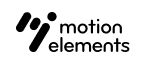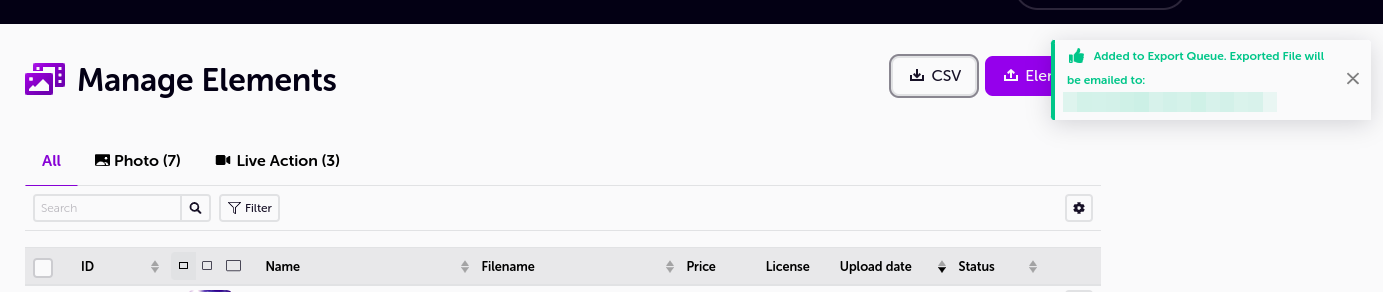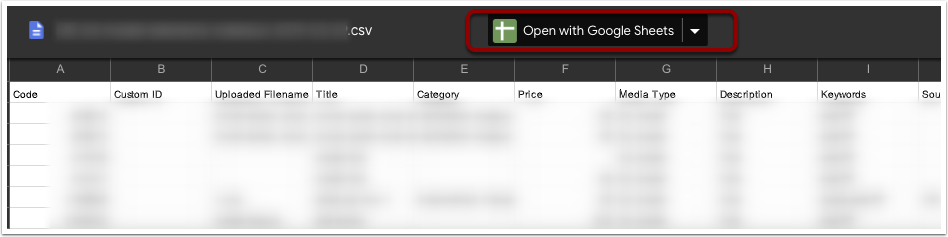How to export metadata?
- 09 May 2023
- 1 Minute to read
- DarkLight
How to export metadata?
- Updated on 09 May 2023
- 1 Minute to read
- DarkLight
Article Summary
Share feedback
Thanks for sharing your feedback!
Exporting metadata files
- Go to Manage Elements
- Click on the CSV button to export metadata files for your products.

- The metadata files will be email to you.
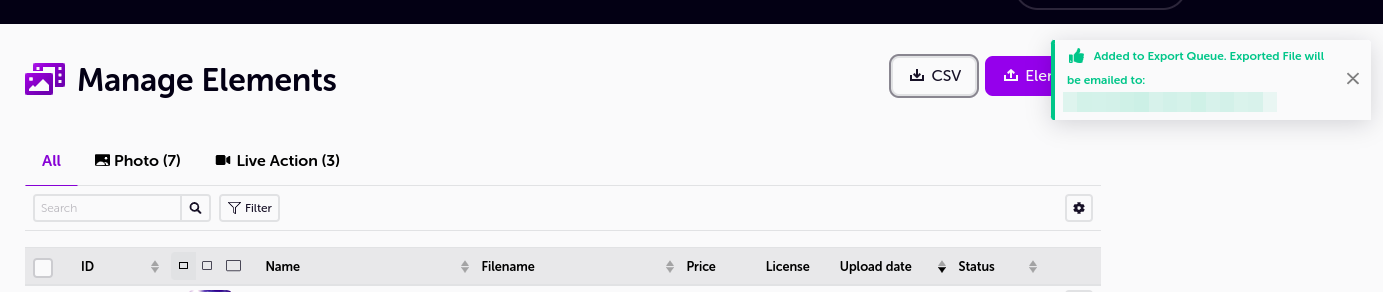
Opening metadata file
Extract .zip file
- Extract the
.zipfile sent to your email. - The metadata files are the ones with the
.csvfile extension. You can open it in Google Sheets, OpenOffice Spreadsheet, or Microsoft Excel.
Google Sheets
- Upload
.csvfile to Google Drive. - Open the uploaded file in Google Drive.
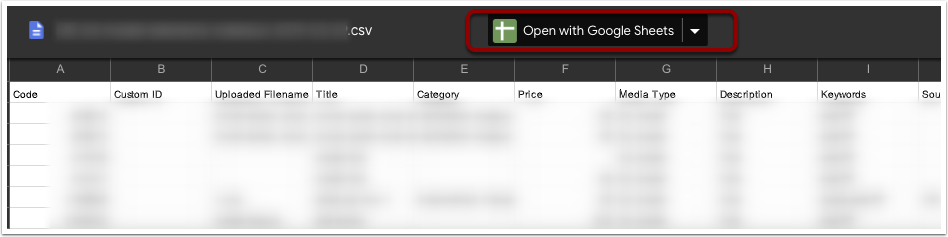
- Click Open with Google Sheets.
OpenOffice Spreadsheet / Excel
- Open the
.csvfile. - Select Unicode (UTF-8).
Select separated by Comma.

Editing and re-importing metadata file
Was this article helpful?